

 Tinkerwell
Tinkerwell
Documentation
Tinkerwell ships with an AI powered code assistant that allows you to iterate on your ideas even faster and that can write code for you.
The AI assistant uses the OpenAI API with framework specific prompts in combination with the code from your Tinkerwell editor. To enable the AI assistant, please enter your own API key in the advanced settings.
We believe that a bring-your-own-API-key solution is much more cost-effective for you than having a Tinkerwell subscription for this feature. While your OpenAI costs will likely be negligible, a subscription would be priced much higher to account for rare AI power users.
When using the AI assistant, you can decide if you want to use the GPT-3.5 or GPT-4 language model. While GPT-4 performs better on some tasks, GPT-3.5 handles most of them good enough but at a much lower cost.
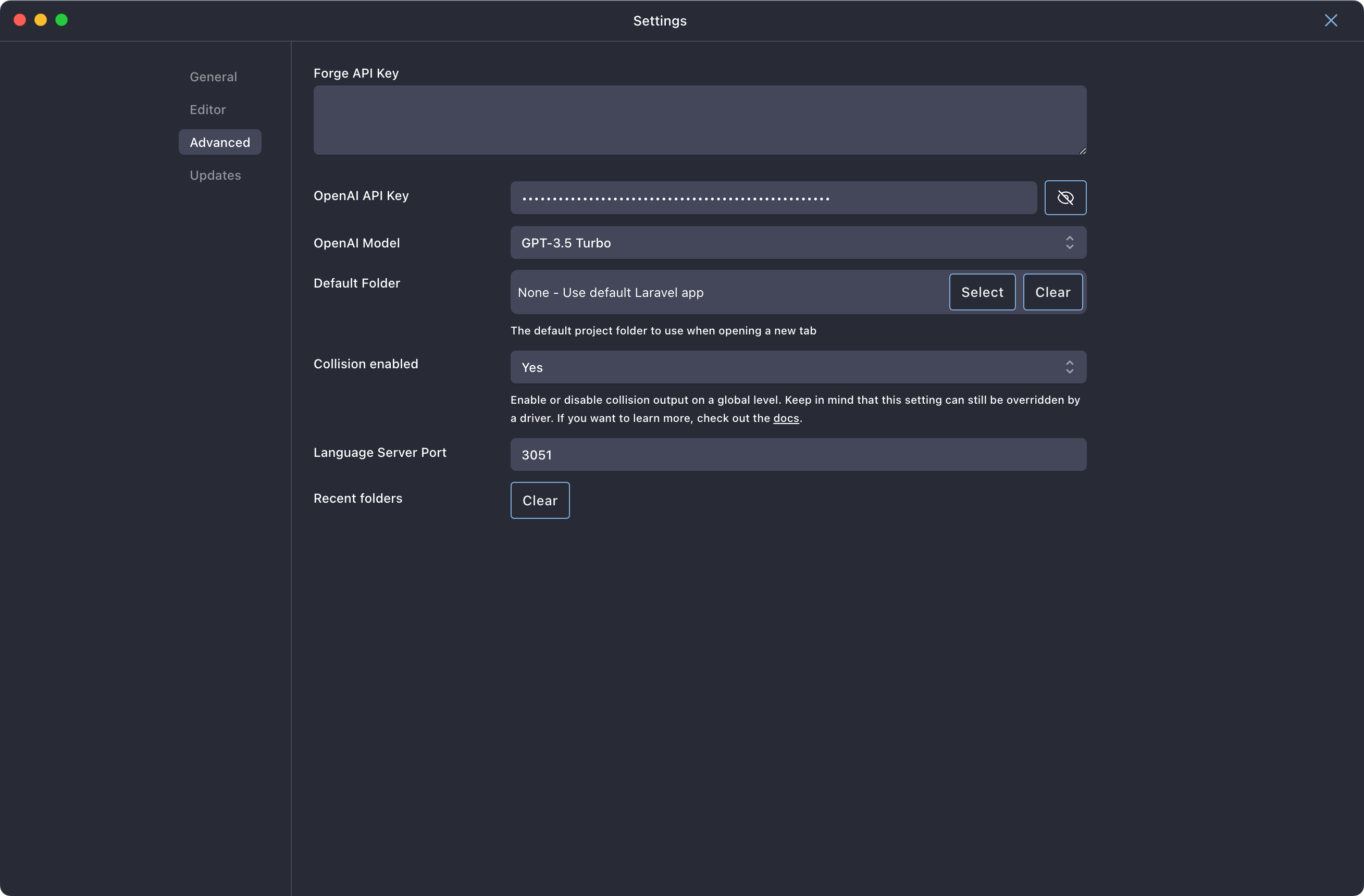
You can open the AI assistant by pressing Ctrl/Cmd+K while typing in the editor. The window allows you to toggle between your code and the overlay and running the request to the assistant by pressing Enter.
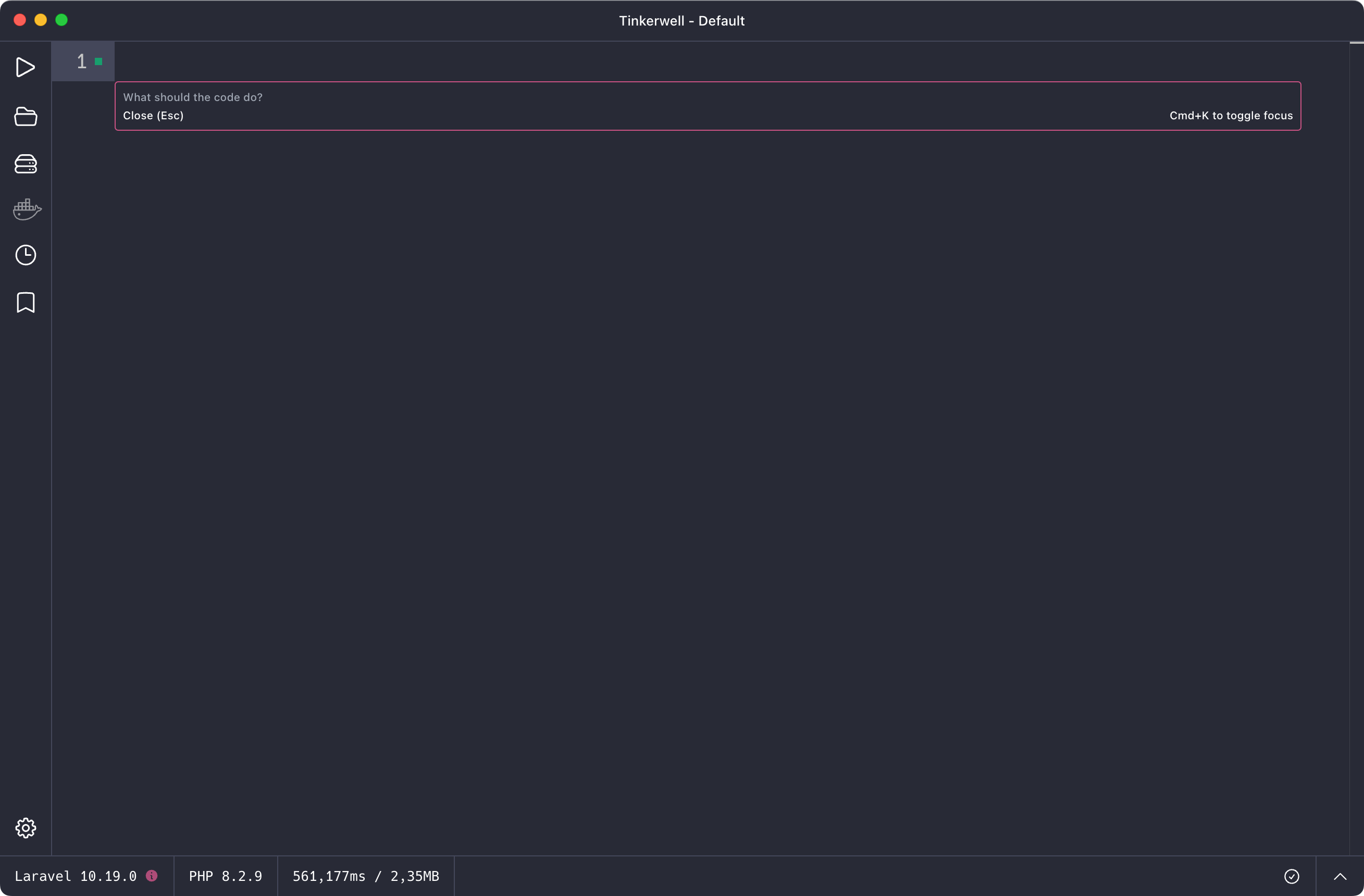
The capabilities are endless but if you need some ideas for testing the AI assistant, go with these queries.
Fetch all repositories of the organization "beyondcode" from GitHub and use the Http client for thatCreate a UUID in LaravelCreate a validator on the $request object that requires the name, email and a password, the email must also be a valid email