

 Tinkerwell
Tinkerwell
Tinkerwell Snippets
You can save code snippets that you use regular in the Tinkerwell app or put them in your version control system within your project to share them with others. This allows you to reuse a piece of code that often changes or that holds a function that doesn't need a UI for a non-technical user.
We use them all the time to solve specific tasks in our licensing portal or to create fluent reports that change very time when we run them.
You can simply save a snippet, add a label and it even remembers in which project you created it. When you want to run a snippet, you can do this via the snippet browser or simply search for it in the command palette.
The snippets make use of labels and can open local projects or connect to remote servers via SSH automatically.
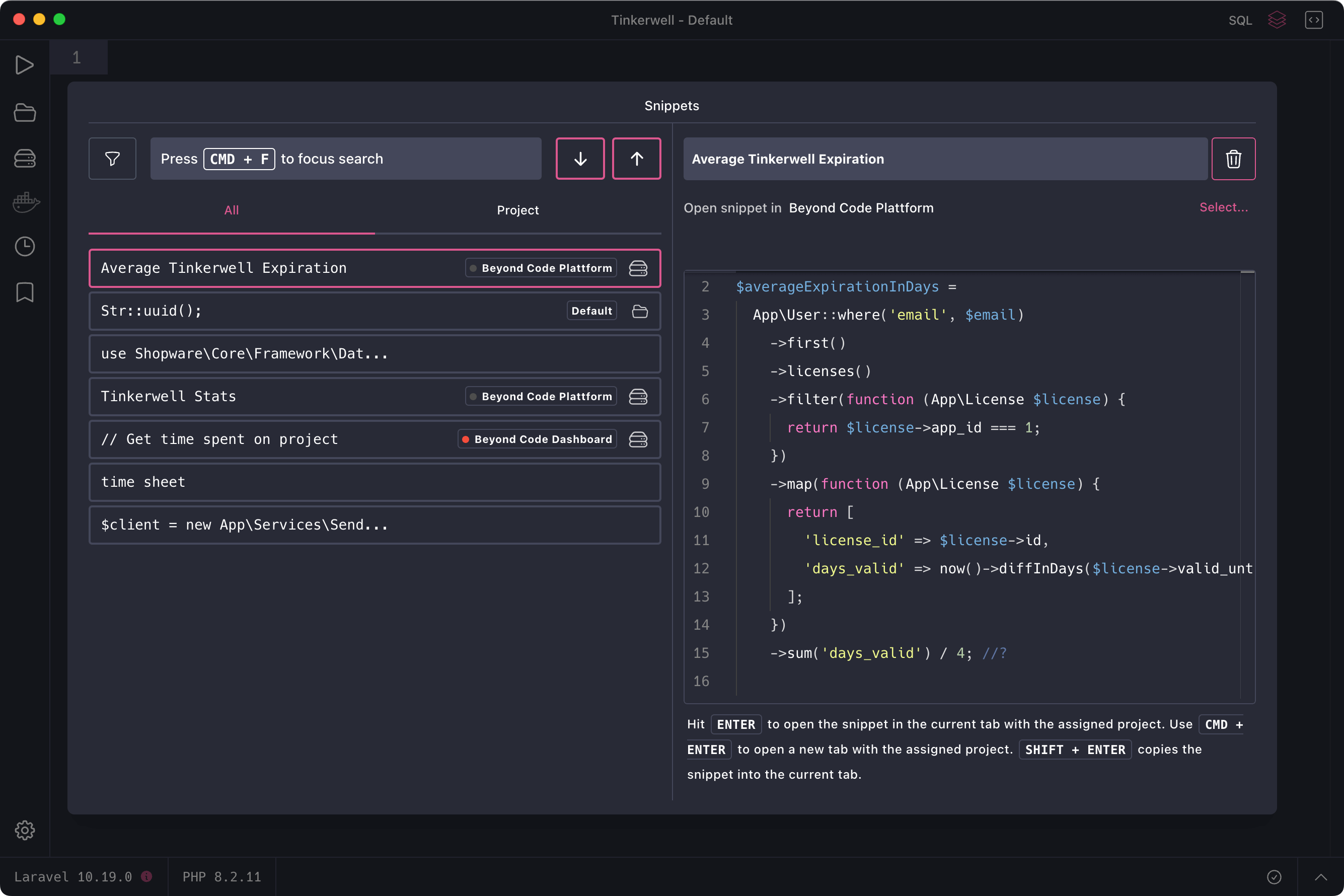
Sometimes it either makes sense to share a snippet with your team or to simply store it in the project itself. You can do that in a .tinkerwell/snippets folder in the project and Tinkerwell automatically loads these snippets when you connect to a project.
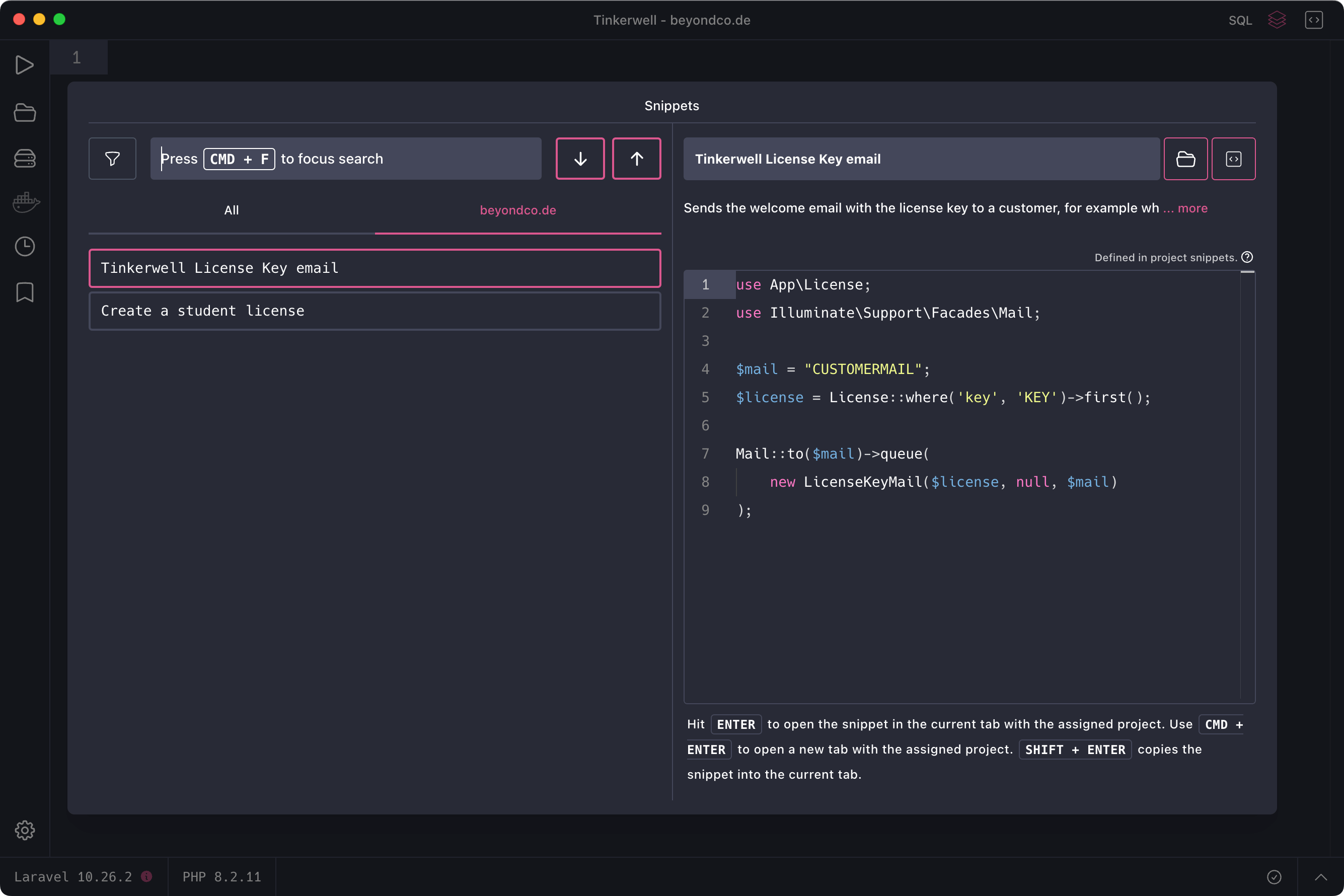
"Seriously, Tinkerwell is great, I genuinely use it every single day for testing snippets or checking production data."

"Tinkerwell is the swiss army knive for every developer's daily work. It's that essential."

The must-have companion to your favorite IDE. Quickly iterate on PHP code within the context of your web application.
Buy now Learn more