

 Tinkerwell
Tinkerwell
Getting Started
Tinkerwell requires a very basic standard setup before you can customize it to your needs and start running code within the playground or within the context of your own applications. This basic setup requires you to select a local PHP binary on your machine – or to verify that Tinkerwell detected the correct one.
It does not matter if you usually work with Docker or with a remote environment, the local PHP binary is required by the language server that providers autocompletion features within the editor. Tinkerwell does work without a local PHP binary but won’t be able to provide autocompletion in this case. The language server requires at least PHP 7.4 and supports all active versions. You can check the active versions at https://www.php.net/supported-versions.php.
Every time you open Tinkerwell, it welcomes you with a home screen: The welcome tab. You can use it to quickly open recent folders, switch to the playground or read the latest news about Tinkerwell.
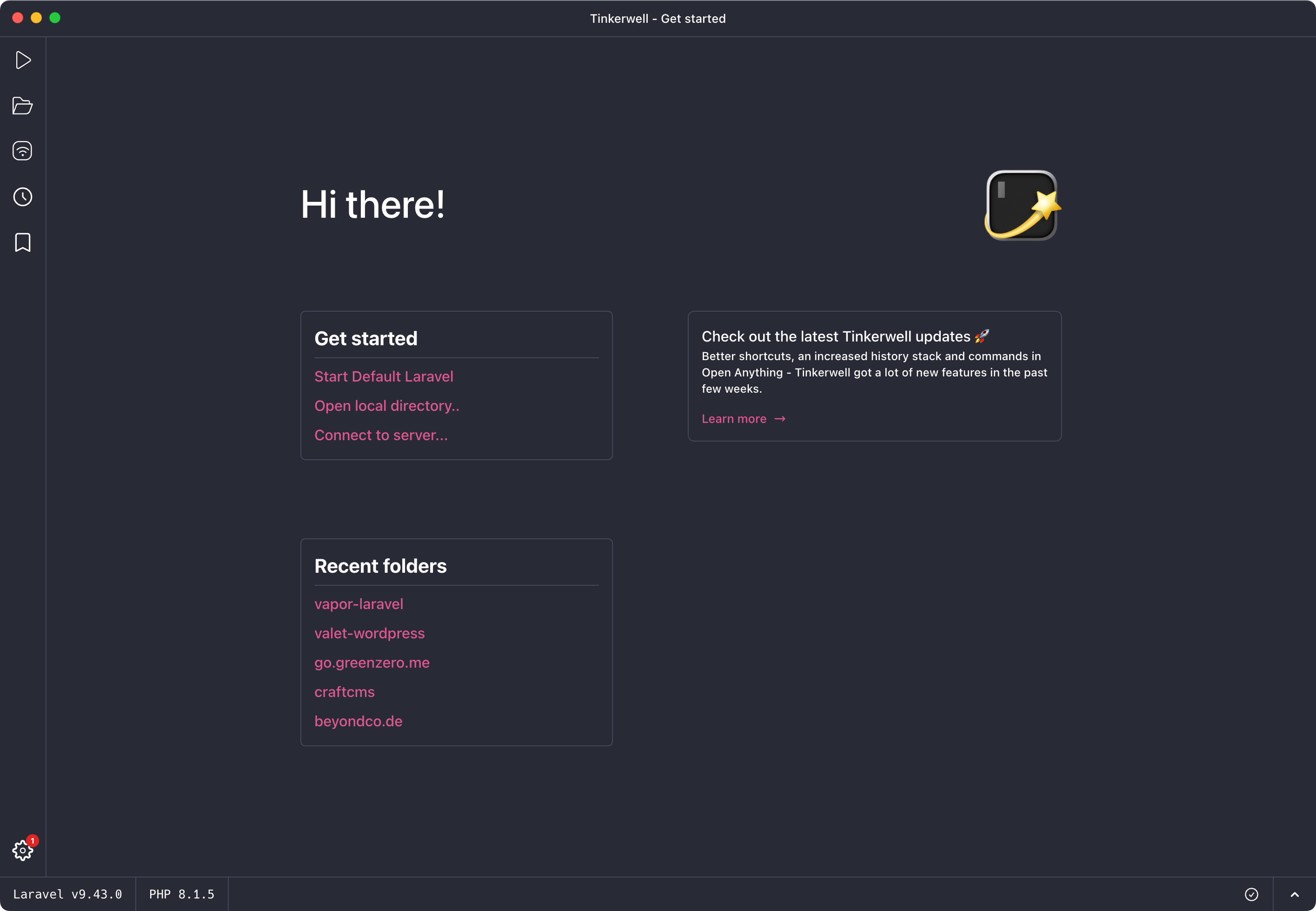
The Tinkerwell Playground allows you to run PHP code and accomplish all kinds of tasks that don’t require a project context of yours. Use it to fetch an API or simply try new PHP functions of the latest release. It comes with the latest Laravel framework version to provide awesome helpers but you can also treat it as a plain scratch file and ignore the Laravel support.
Please make sure to
run at least PHP 8.1 or newer to use the playground. For older PHP versions, you can use a
custom default project
that supports your PHP version.
Magic Comments display output inline and let you see the content of variables during code execution. This makes debugging a script much easier than adding dozens of var dumps to the code.
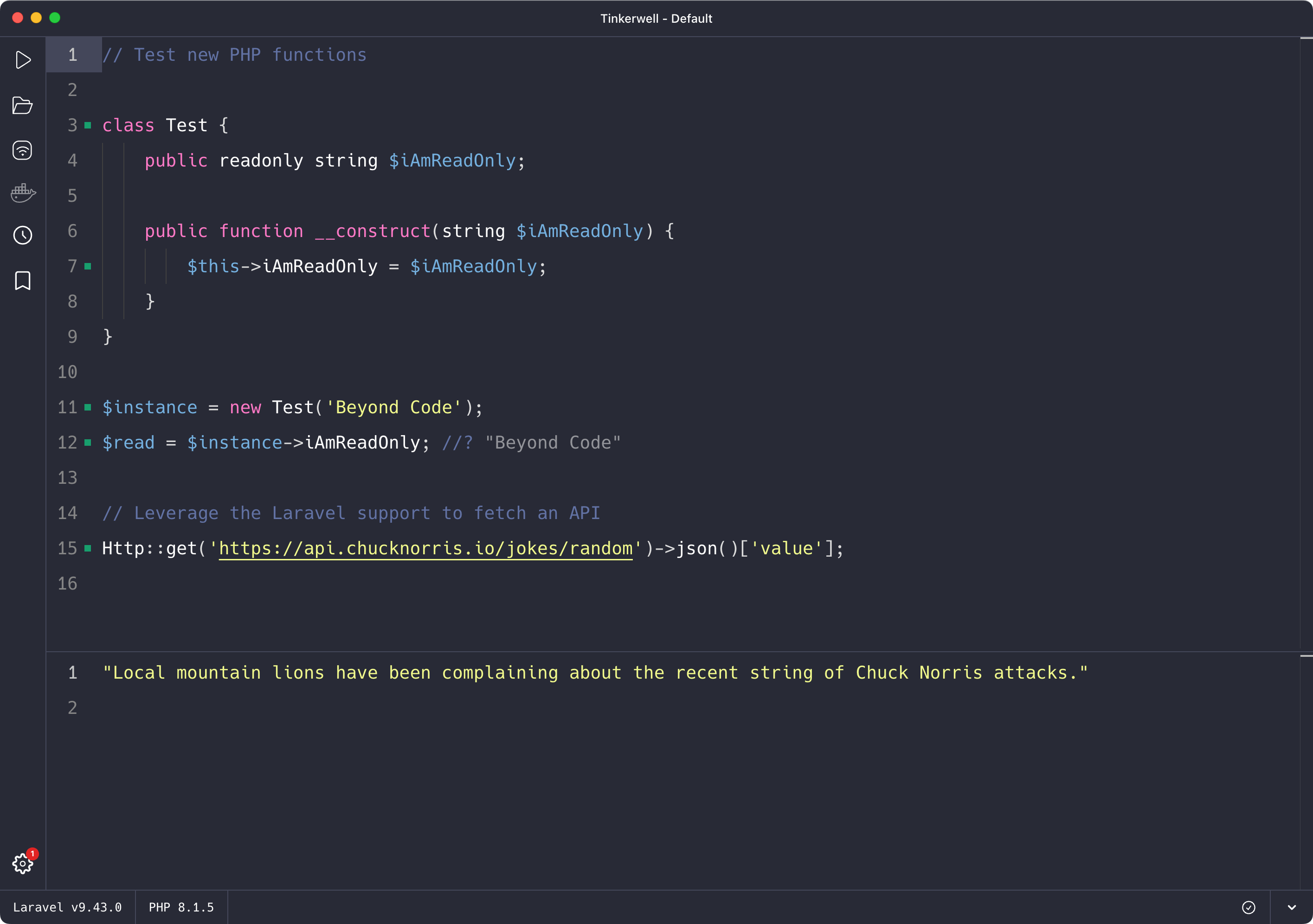
Open your own projects in Tinkerwell to get real superpowers. Tinkerwell bootstraps your framework
of choice on each code run and allows you direct access to your app. You can simply fetch posts on
a Wordpress site with get_posts() or run a complex Laravel Eloquent query within a Laravel application.
Tinkerwell supports Laravel, Symfony, Statamic, WordPress, Magento, and many more. If your application requires custom bootstrapping or uses a framework that is not supported out of the box, you can create a custom driver and make it work – no matter how your application is built.
Learn more:
Tinkerwell for Laravel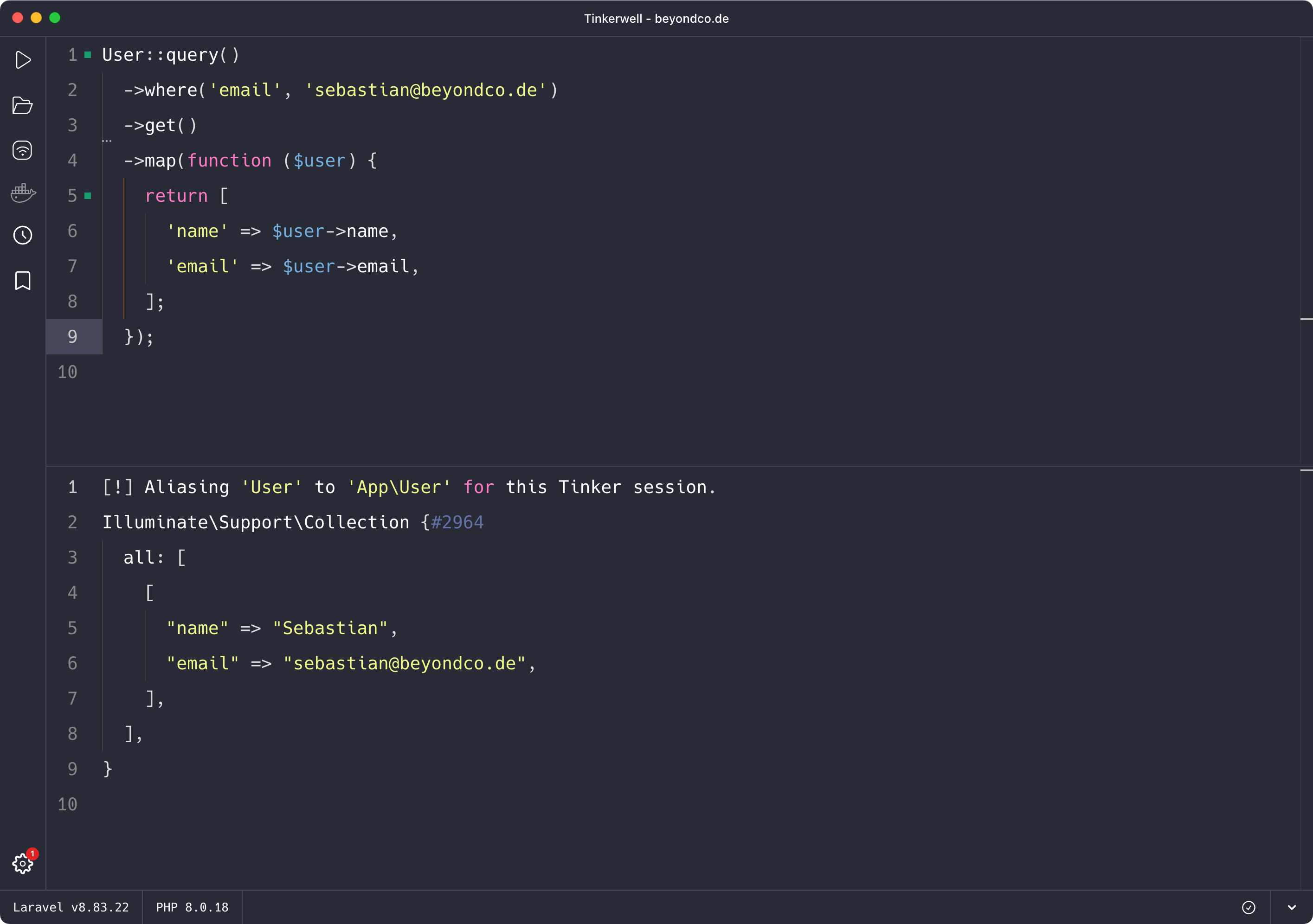
Some bugs only happen on production and are hard to track down. Tinkerwell makes this a joy: Instead of creating a complex data model via database relations in your head or adding debug statements to production code (ugh), use Tinkerwell to smoothly navigate within your application code. Update records to solve customer issues or simply fetch data for custom reports and export it directly to a CSV file – without changing you application, deploying code or downloading huge dumps with personal information to your local machine.
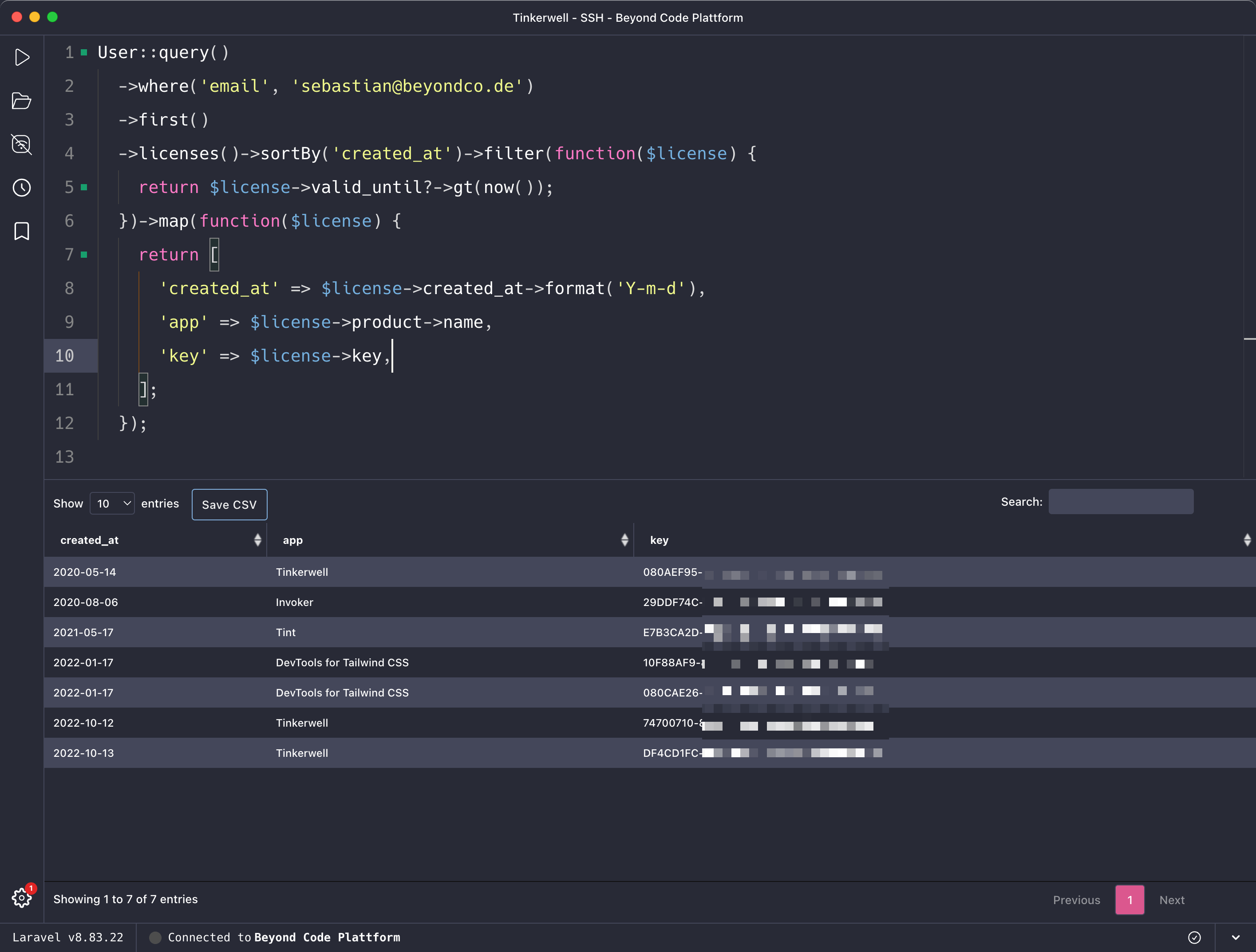
If you want to learn more about more specific use cases, you can check more detailed guides for Laravel, WordPress or Magento developers.
Head to the dedicated feature page to learn how to use it and see more examples:
The must-have companion to your favorite IDE. Quickly iterate on PHP code within the context of your web application.
Buy now Learn more