

 Tinkerwell
Tinkerwell
Laravel Herd Integration
Tinkerwell integrates deeply with Laravel Herd and is the perfect companion for developers on the Mac. It supports PHP binaries installed via Herd and respects the configuration of custom settings of your php.ini files.
Laravel Herd remembers the latest site that you serve when you open it in your browser. This is useful if you want to start a new tinker session for this site and you can do that by configuring a global shortcut within Herd. When you press this shortcut, Tinkerwell opens a new tab with the site and you can start tinkering right away.
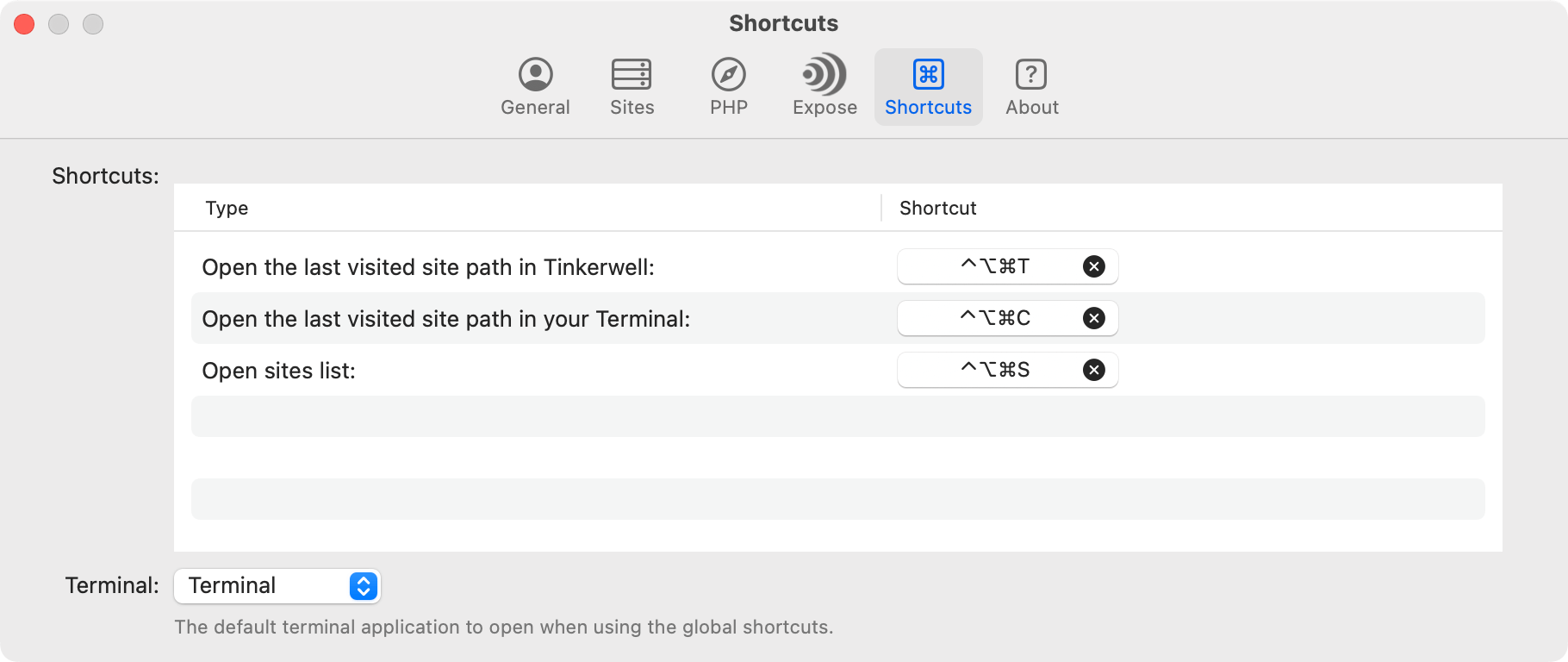
If you don't feel like using the shortcut or can't remember it, you can also open the list of sites in Herd and access Tinkerwell from there. Simply click the Tinkerwell icon in the actions column and Tinkerwell opens a new tab with the site.
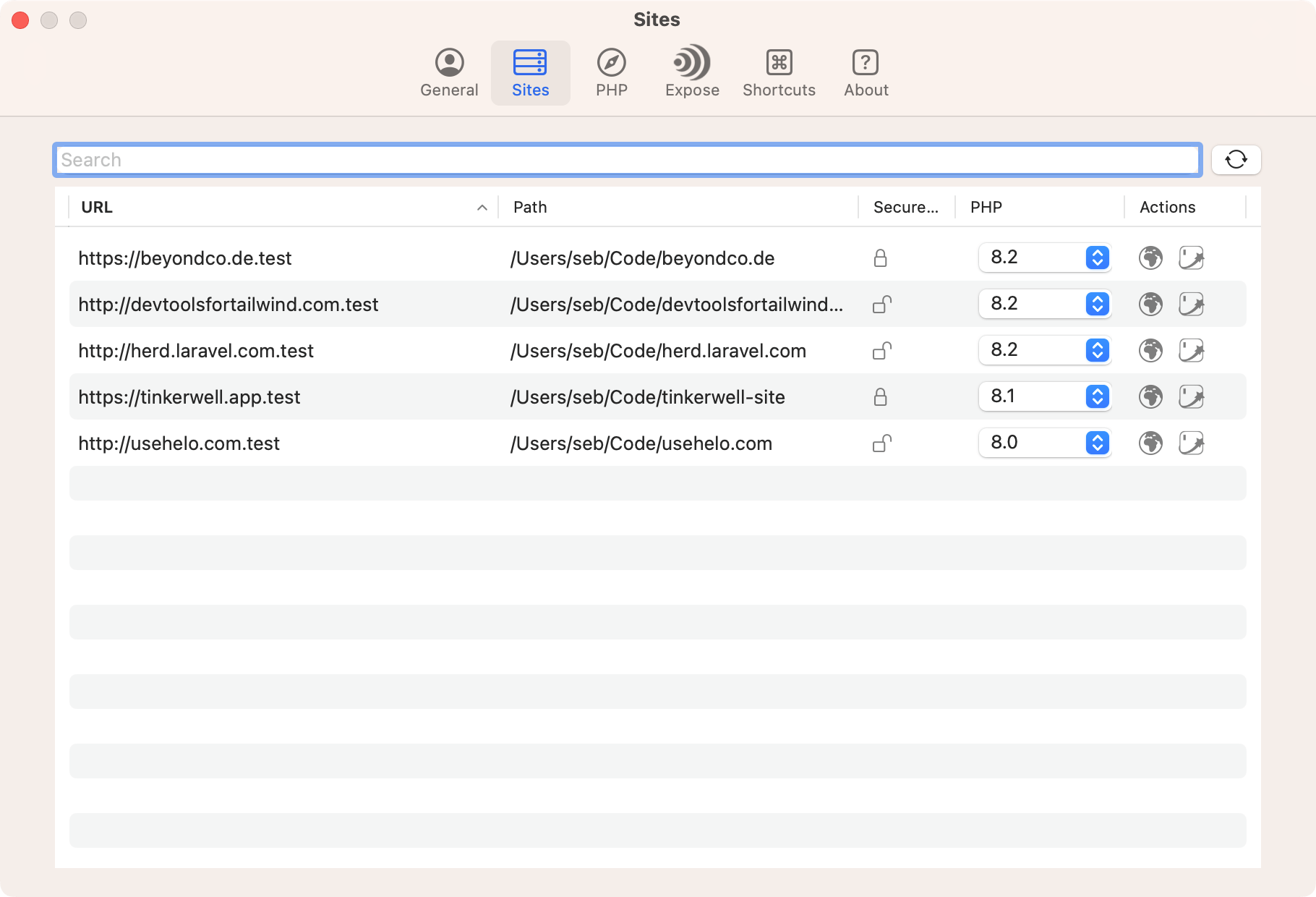
When you don't feel like pressing the global shortcut, you can also open the current directory of your terminal as a Tinkerwell project. Simply type herd tinker and Tinkerwell opens magically.
The herd tinker command features an optional site argument and you can start your tinker session by typing herd tinker --site=tinkerwell.app.test in your terminal – without opening the directory first.
"Tinkerwell is the perfect tool to explore ideas in code in a non-destructive way. It's like a creative coding playground. I use it almost daily."

"Using Tinkerwell is very easy when it comes to accessing remote sites and it is especially possible for multiple remote connections."
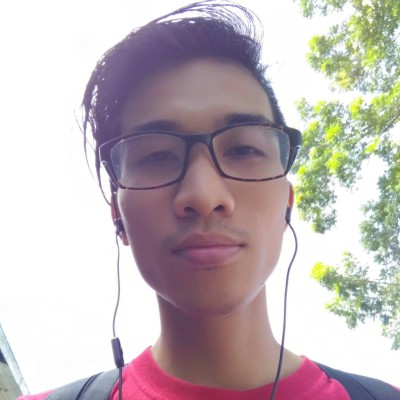
The must-have companion to your favorite IDE. Quickly iterate on PHP code within the context of your web application.
Buy now Learn more