

 Tinkerwell
Tinkerwell
Documentation
You can use Tinkerwell in combination with Laravel Vapor to easily run code on your Laravel Vapor environments.
Make sure to log in into your Laravel Vapor account on the machine that runs Tinkerwell, otherwise TInkerwell can't run the
vapor env:listcommand to detect the environments.
To enable this feature, first open a local project that contains a vapor.yml file. This indicates that your project is running on Laravel Vapor.
Once you do, you will see a Laravel Vapor icon in the side bar on the left.
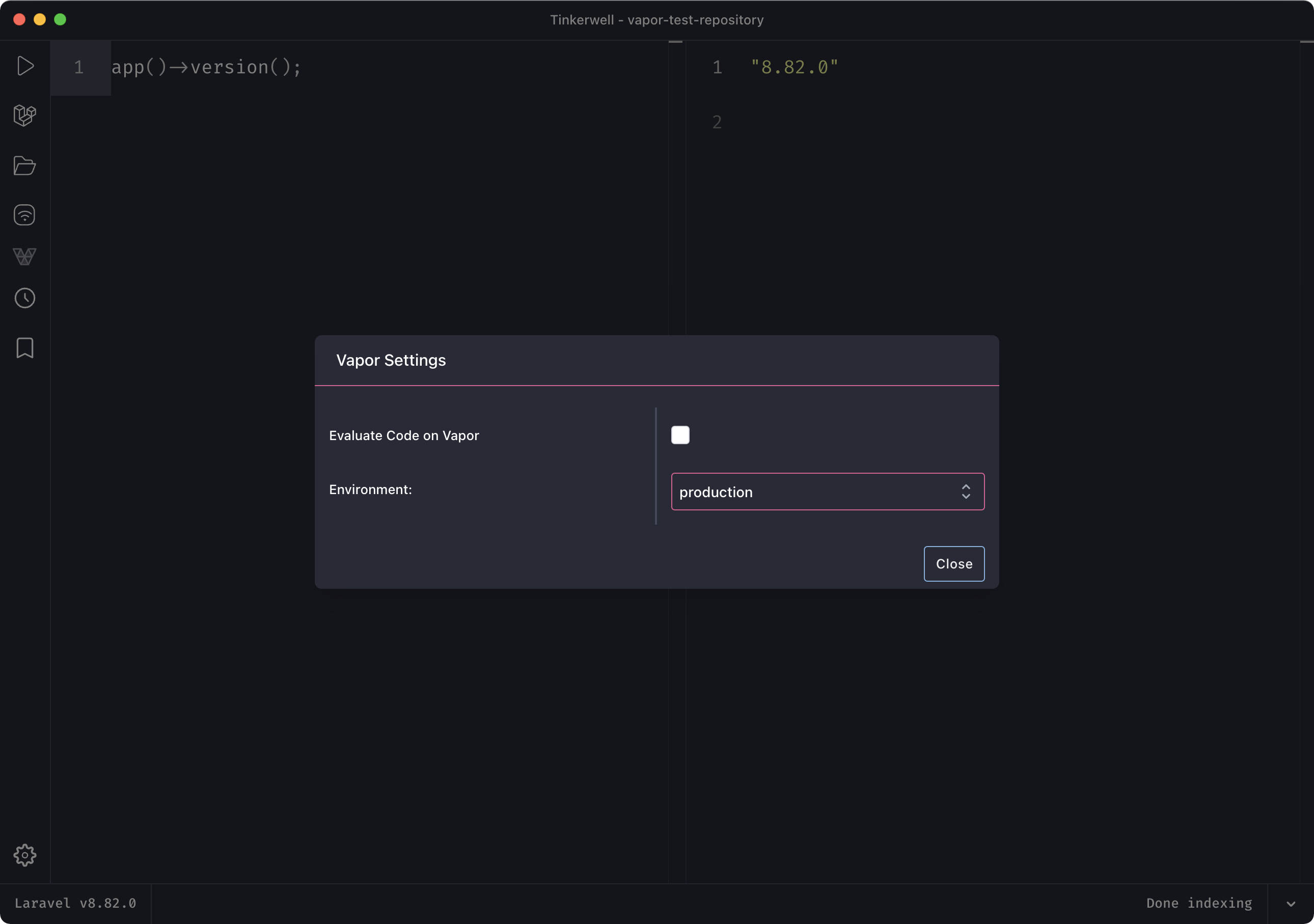
When you click on the Vapor icon, you can enable or disable the evaluation through Vapor, as well as choose which Laravel Vapor environment you want to tinker with.
Vapor works a bit different than your local or SSH applications due to the nature of code execution in these serverless functions. To display values, please use the dump() helper function. Tinkerwell can't output the return value of your code like it does locally.