

 Tinkerwell
Tinkerwell
Documentation
After two years, it's finally time to say goodbye to the 2.x versions of Tinkerwell. Tinkerwell 3 is here and drastically improves upon every aspect of Tinkerwell 2 by introducing autocompletion, magic comments, automatic code coverage, new output modes, first-party support for Docker within WSL, custom SSH agent (like 1Password) support, a brand-new user interface and a lot of other bug fixes and usability improvements.
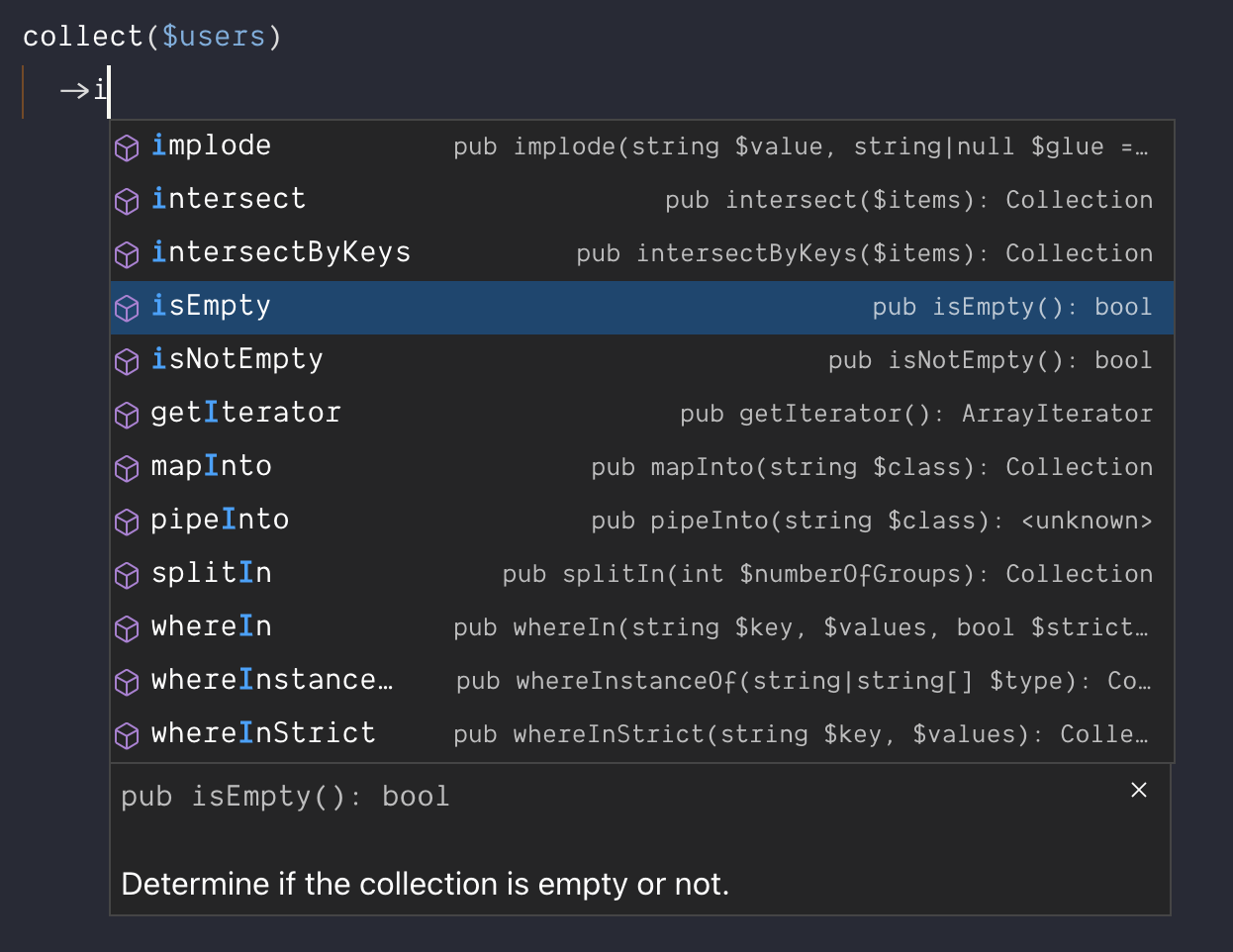
Tinkerwell 3 includes an outstanding code completion experience out of the box. Tinkerwell indexes your codebase and provides instant autocompletion – even when connecting to remote projects via SSH. Quickly find exactly the part of your code that you need with our fuzzy search logic, no matter if you are searching for classes, methods, constants, or simply chain method calls. Helpful documentation snippets make tinkering with your code even easier.
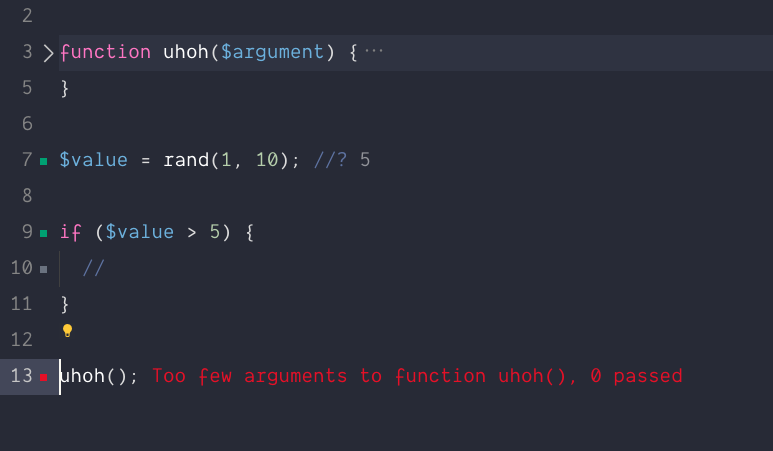
Magic comments are a powerful new feature that got introduced in Tinkerwell 3. A special comment syntax allows you to quickly dump out variables, perform method calls in the middle of a method chain, and even measure the time of your code execution.
The new editor in Tinkerwell 3 adds a couple of new features, besides autocompletion and magic comments. Color indicators next to your code show you exactly which line of your code was evaluated at runtime and which one wasn't. Got an error in your code? Tinkerwell 3 will automatically show you the error inline with your existing code, making it even easier to figure out what went wrong.
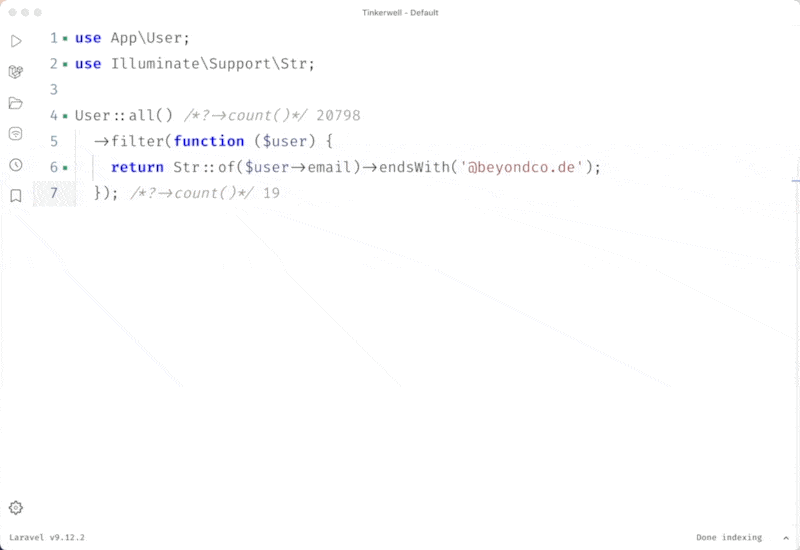
The latest version of Tinkerwell received a fresh new coat of paint. No matter which theme you'll select, Tinkerwell 3 will always look great! Speaking of themes – Tinkerwell 3 allows you to synchronize your OS dark/light mode with Tinkerwell's theme.
If you are using Tinkerwell on Windows in combination with WSL and Docker, things got a lot easier for you! Simply select your \\wsl$\ path and Tinkerwell will take care of the rest!
No more complicated WSL Docker setup required.
Tinkerwell 3 adds support for custom SSH agents. This allows you to make use of tools such as 1Password to securely store your SSH keys. When trying to connect to a remote server via SSH, Tinkerwell will automatically try and use your configured SSH Agent automatically. No additional configuration is necessary for this to work.