

 Tinkerwell
Tinkerwell
Documentation
Tinkerwell includes a built-in MCP (Model Context Protocol) server that allows external AI tools to run PHP code in your Tinkerwell projects. This enables seamless integration with AI assistants to execute code snippets and access your project data.
💡 The MCP server does not need a configured API token because your other AI tools simply use it as a way to run code in the application context, even if the context requires connecting via SSH first. It's exposing Tinkerwell capabilities for machines, AI agents and everything that supports us in our work as developers in the future.
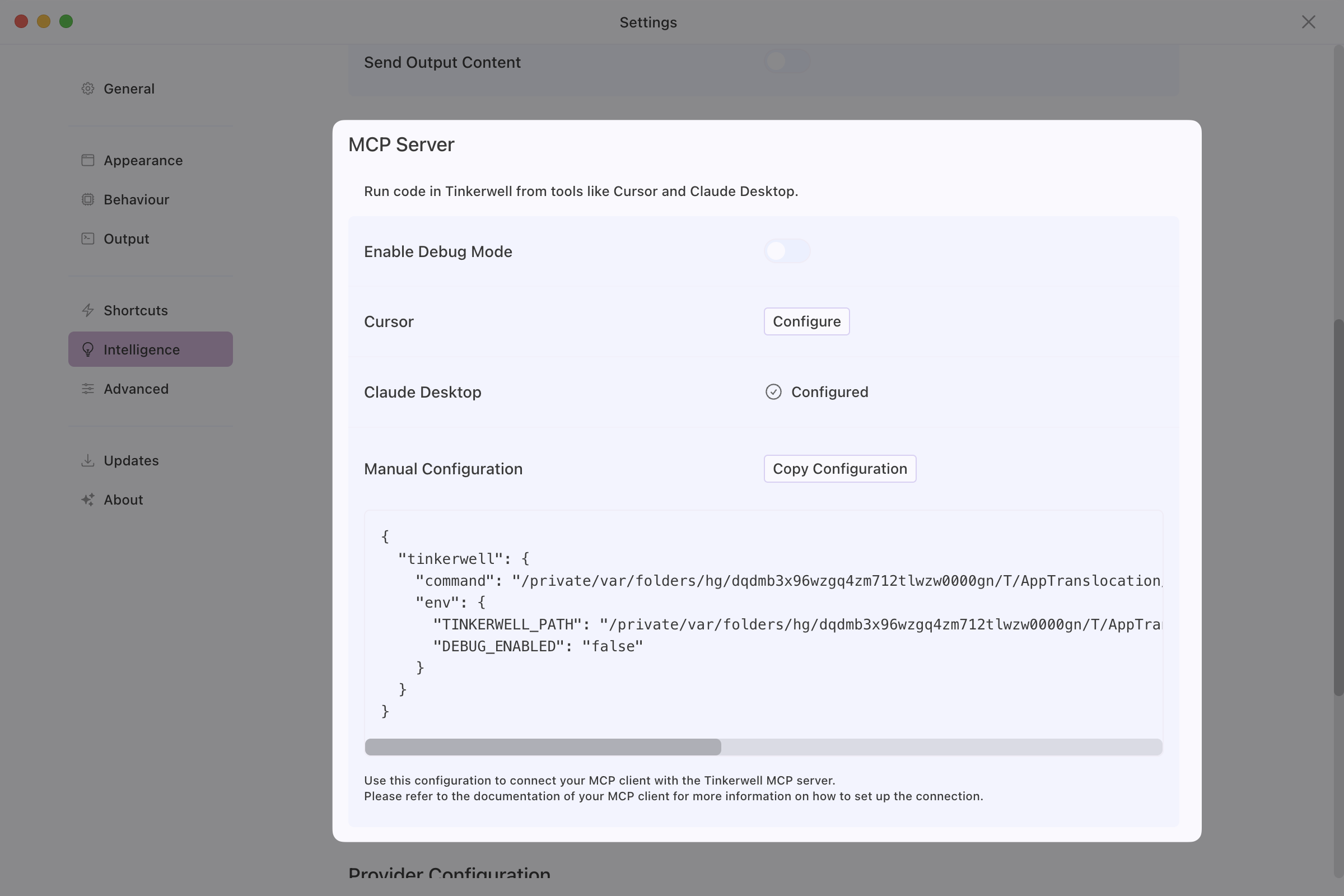
The Tinkerwell MCP server exposes these tools for AI assistants:
| Tool | Purpose |
|---|---|
evaluate-local-php-code |
Run PHP locally |
evaluate-remote-php-code |
Run PHP on SSH servers |
get-remote-connections |
List SSH connections |
get-snippets |
Access saved snippets |
add-snippet |
Create new snippets |
Both execution tools run PHP within the context of your project, granting access to all its classes, functions, and frameworks (like Laravel, WordPress, etc.). Local execution works instantly. Remote execution, however, requires an active SSH connection—this is automatically established by the MCP server when you launch it. Keep in mind that this may perform actions on the remote system, so always review your code carefully before running it, as the results could be destructive.
AI tools can both read existing snippets and create new ones. New snippets are automatically associated with your current project and support custom labels for easy organization.
Once configured, your AI assistant can:
Run this PHP code in my Laravel project:User::where('active', true)->count()Save this code as a snippet:collect([1, 2, 3])->map(fn($n) => $n * 2)List my remote connections and run code on production