

 Tinkerwell
Tinkerwell
Documentation
Tinkerwell includes a sidebar chat interface that appears alongside your code editor. This provides a conversational way to interact with AI while coding and allows you to give it clear instructions how to write code for you and to describe the tasks.
The AI agent works side-by-side with your code editor, providing a conversational interface for coding assistance. Open it using the toolbar button or press Ctrl/Cmd + Shift + L.
The AI can understand your current work by including:
Toggle these options below the message input to control what context gets sent with each message. Tinkerwell does not send any other project related content to AI providers.
In addition to that, you can reference files from your project in the prompt either by clicking on the @ button or typing @ and the file name in the chat input. The content of the found file will be included in the prompt and sent to the provider. This is exceptionally useful for providing information about your Models.
Choose from multiple AI providers in Settings → AI → Provider Configuration:
| Provider | Models | Requirements |
|---|---|---|
| OpenAI | GPT-3.5, GPT-4, etc. | API key, model selection |
| Anthropic | Claude models | API key, model selection, API version |
| Mistral | Mistral AI models | API key, model selection |
💡 All these providers have a developer platform where you can obtain your API key. These keys are usually billed separately from your normal subscription with them, so you need to top of your API credit balance before you can use the key. For Tinkerwell, $5 USD in API cedits go a long way in most cases and will be enough for many conversations.
Your conversations stay active until you close Tinkerwell or the tab and Tinkerwell uses the chat as main context reference.
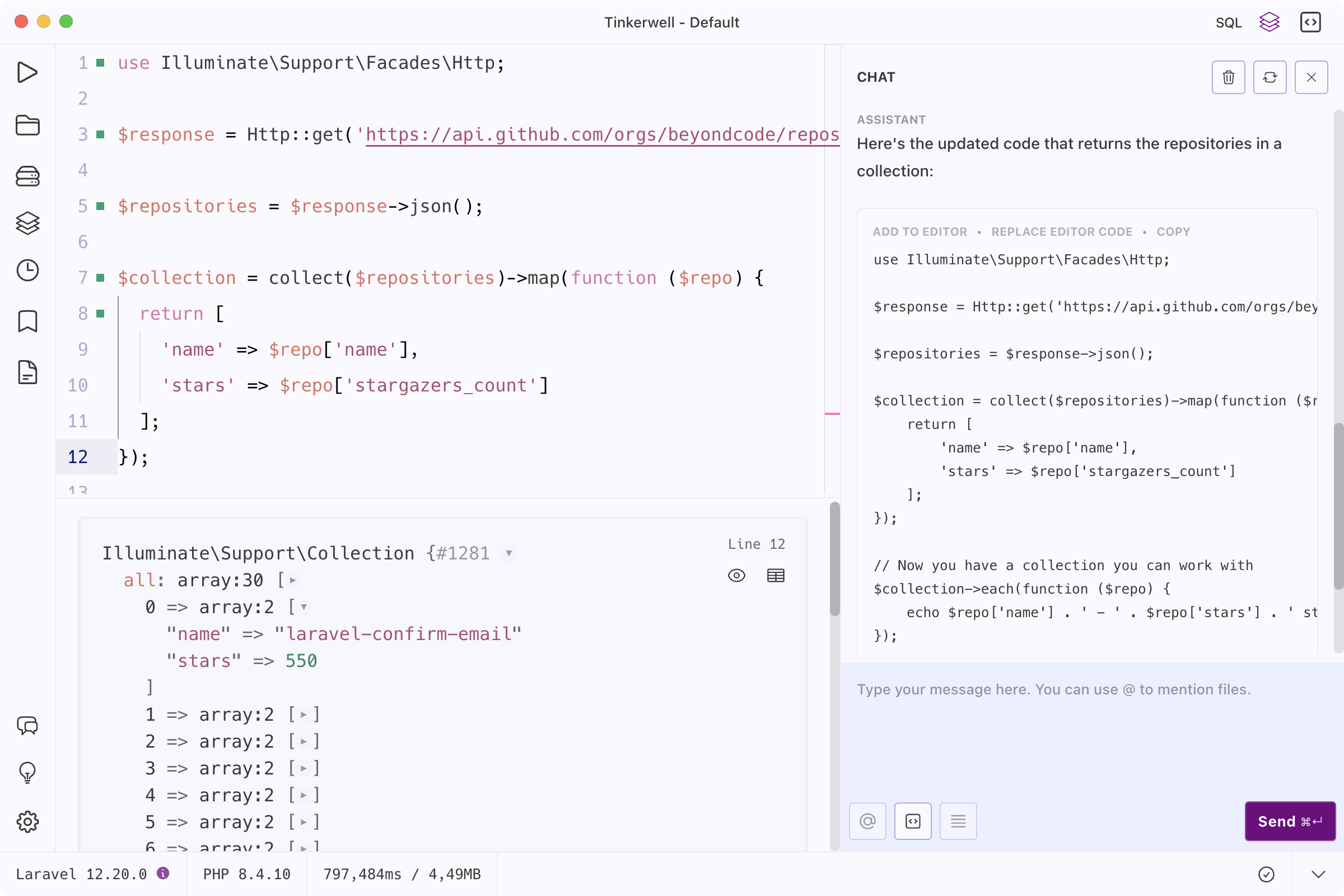
The capabilities are endless but if you need some ideas for testing the AI assistant, go with these queries.
Fetch all repositories of the organization "beyondcode" from GitHub and use the Http clientfor thatAnalyze the current code and suggest optimizationsExplain what the code in @AppServiceProvider does and identify potential issuesBased on the output, help me debug this errorRefactor this function to be more readable