

 Tinkerwell
Tinkerwell
Tinkerwell Shorts: Using the cache for heavy operations
Sometimes you run heavy operations in Tinkerwell to gather some data before you process it. You can speed the development of your Tinkerwell snippet by using the cache of your application for this.
In our example, we're fetching repositories from GitHub and work on them during the script. We want to memorize the API request and only do it once because that's the heaviest operating within our snippet and it always returns the same result.
For this, we run the script and adding the result to the Laravel Cache within the first run. After that, we use a comment to ignore this line and only rely on the cached information for further requests. With this workaround, we are able to instantly have the API result available and don't need to wait for the Http call every time that the code runs.
Try it out with Tinkerwell:
// storing the result in the cache for 10 secondsCache::put('resource', Http::get('https://api.github.com/orgs/beyondcode/repos')->json(), 10);After the first run, simply grab the result from the cache:
// Cache::put('resource', Http::get('https://api.github.com/orgs/beyondcode/repos')->json(), 10); collect(Cache::get('resource')) /*?->count()*/ ->filter(function ($repo) { $repo['full_name']; return Str::contains($repo['full_name'], 'laravel'); }) /*?->count()*/ ->map(function ($repo) { return $repo['full_name']; });Make sure to set a sensible expiration timer for this cache object that matches your needs. It can be 300 for 10 minutes or 3600 for one hour but make sure there is something set, otherwise you'll cache this forever.
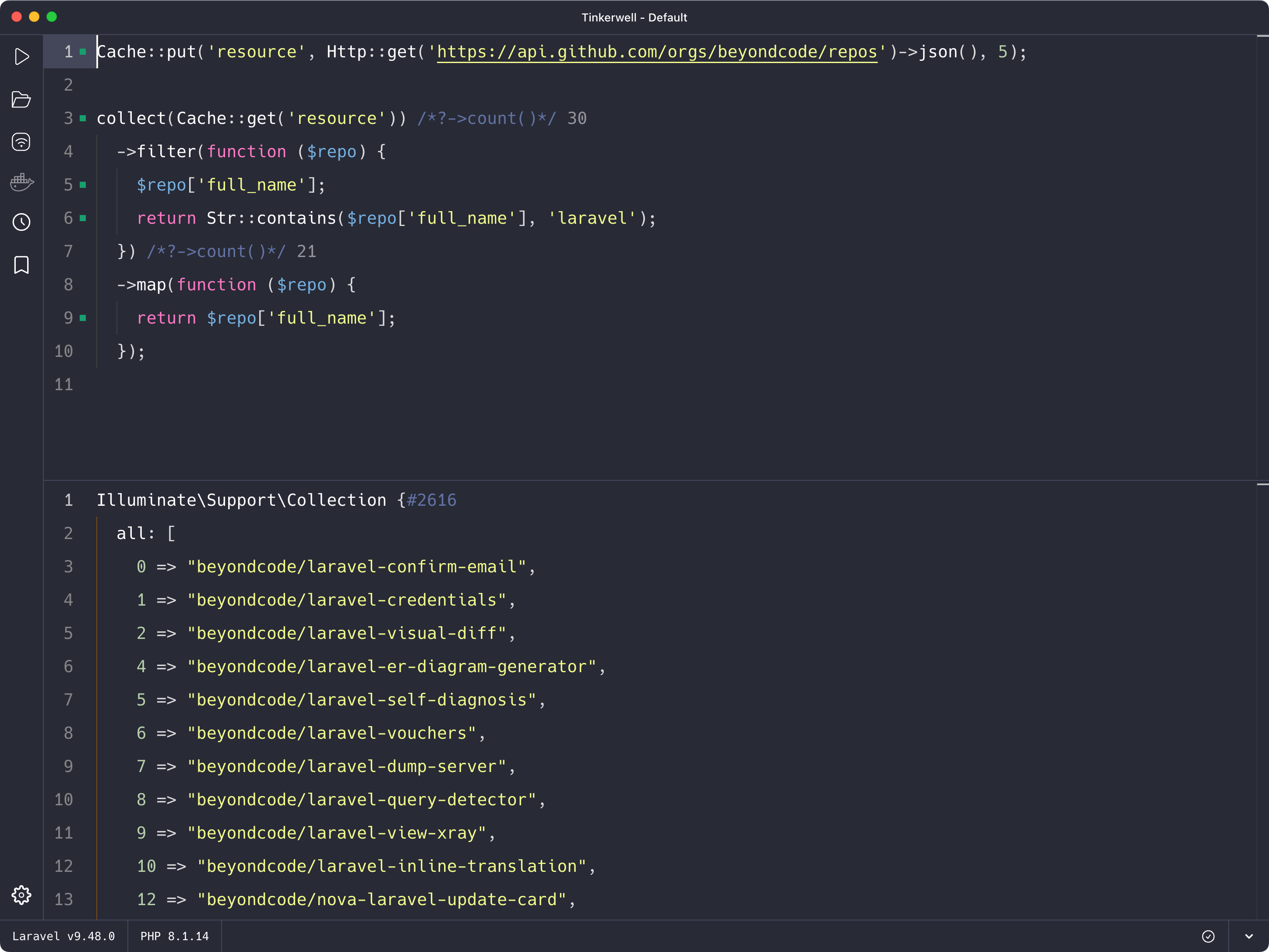
"I’ve pretty much used Tinkerwell every day since it was released."

"I use Tinkerwell as my daily driver for prototyping different ideas and has become an even greater refactoring asset for most of my workflows. A tool like this is essential, period!"

The must-have companion to your favorite IDE. Quickly iterate on PHP code within the context of your web application.
Buy now Learn more