

 Tinkerwell
Tinkerwell
Enabling autocompletion for unrecognized classes
Tinkerwell supports fantastic autocompletion for many classes out of the box and if you use it on Laravel helpers or initialize classes directly, there is no need for additional steps to make it work.
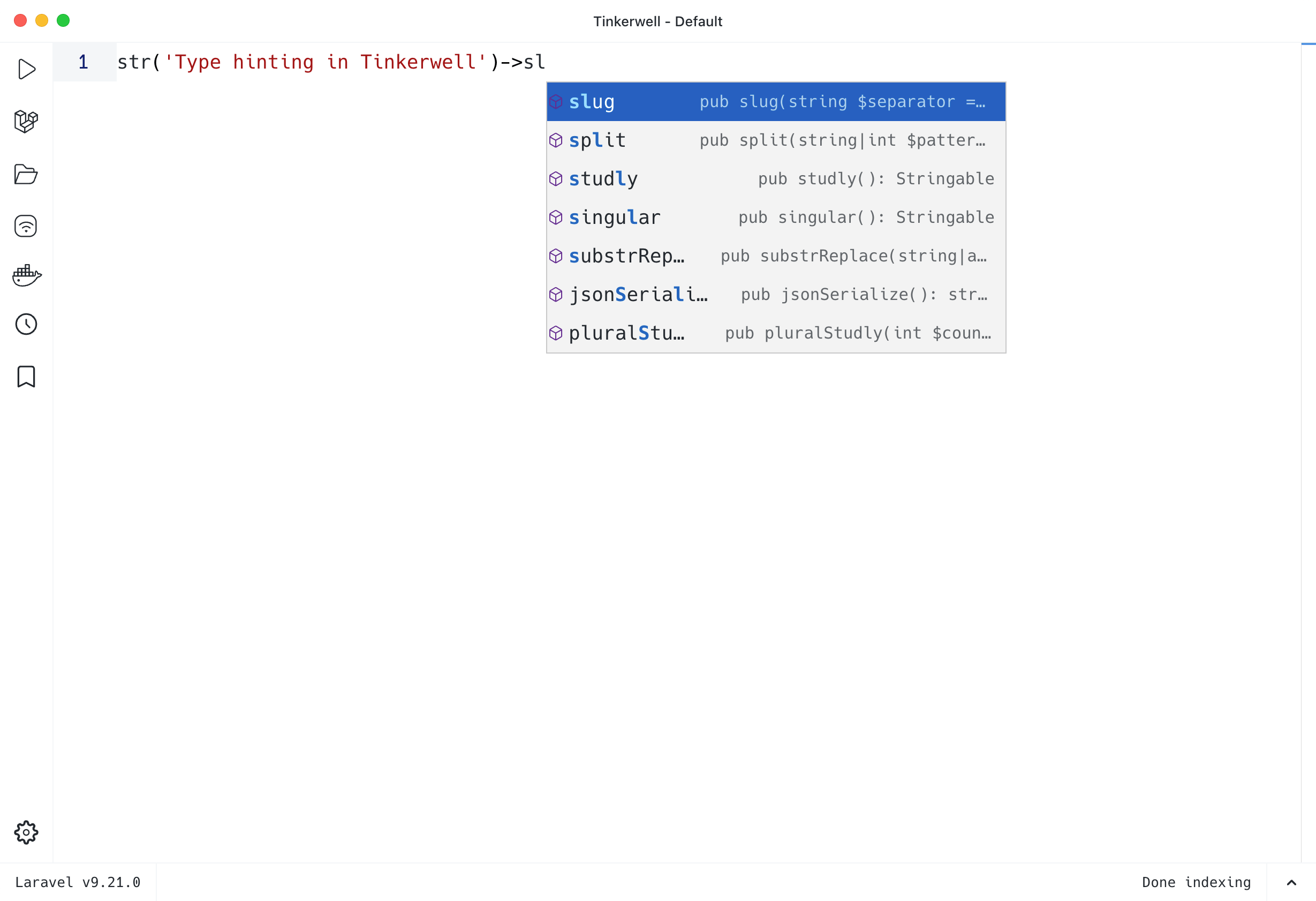
But sometimes Tinkerwell can't detect which class you are using in your code and does not provide the autocompletion experience that you love. In this case, it makes sense to manually add a type-hinting comment to that line and enable autocompletion.
So if you use Tinkerwell with Laravel and simply load a user from the database via Eloquent, autocompletion might not work directly.
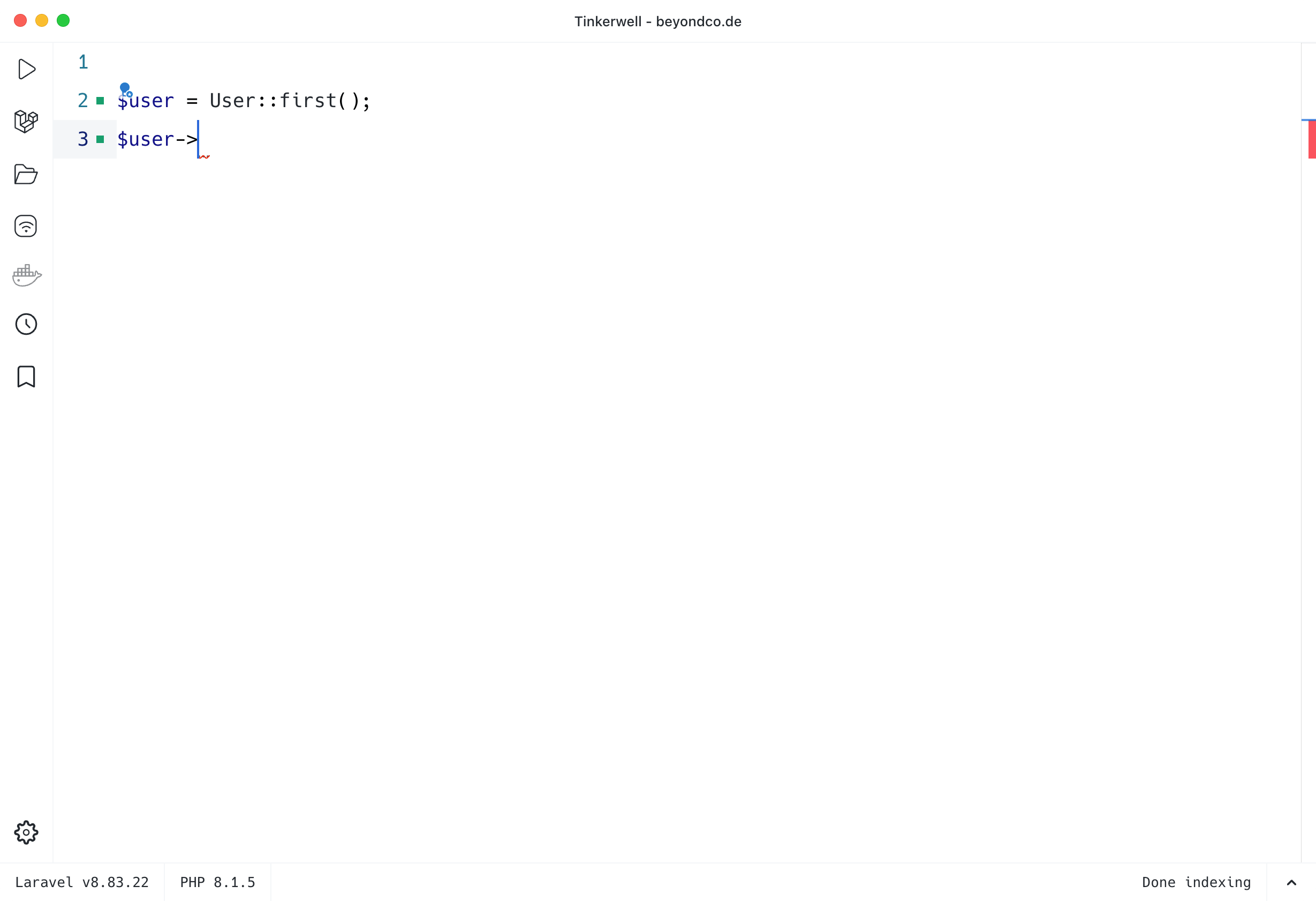
That's a common problem with most IDEs and the magic of the framework – but luckily, you can enable autocompletion via a type hinting comment. Simply add the reference to the class as a comment and autocompletion works again.
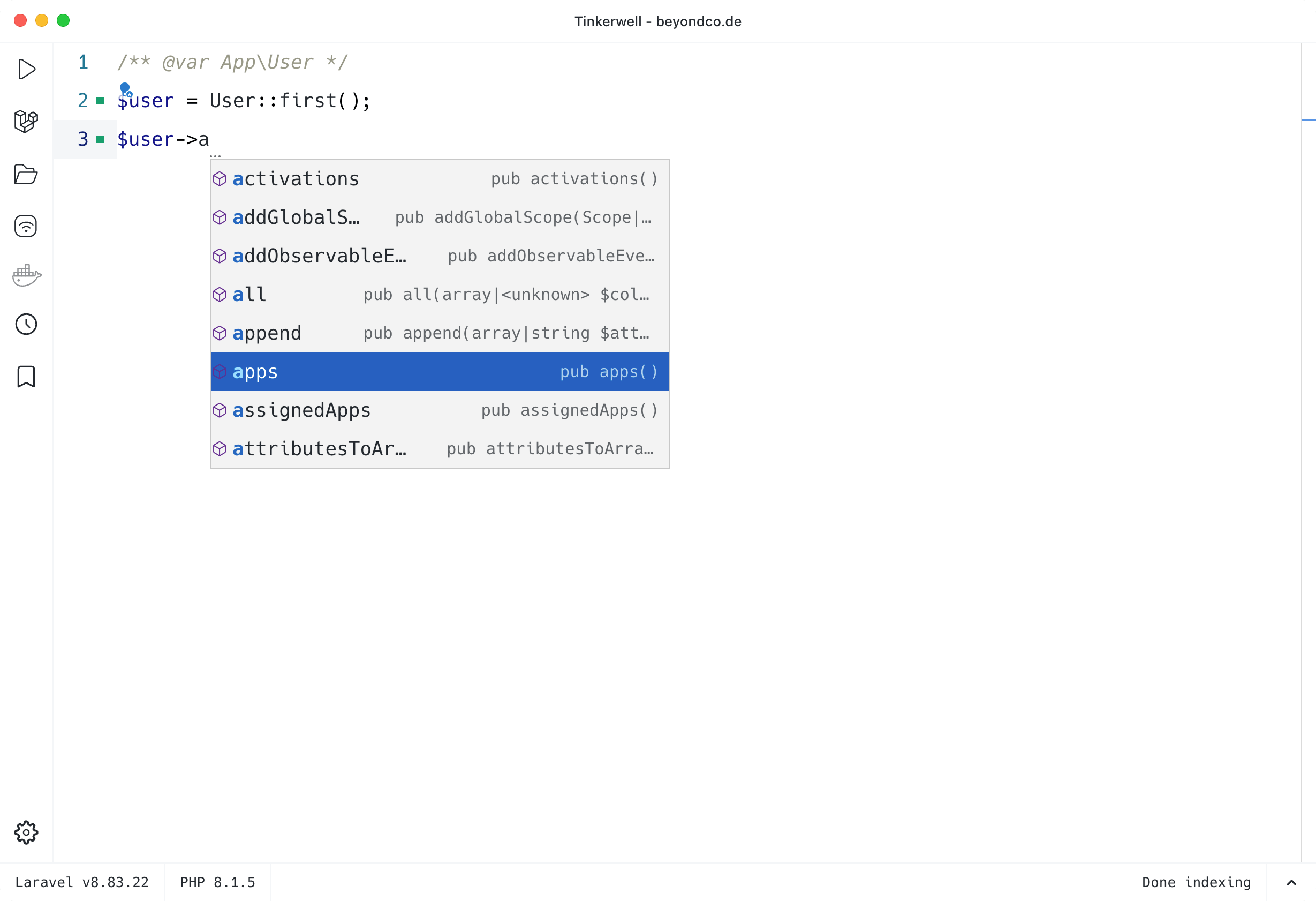
That's not only helpful when working with Eloquent models but also in scenarios where return types of methods aren't that clear and you can't remember all methods but also don't want to open the class in your IDE to look them up. So adding a type hint solves a common problem when tinkering with your code on production environments where you can't easily open the files to see which methods are available on an object.
"Tinkerwell is the perfect tool to explore ideas in code in a non-destructive way. It's like a creative coding playground. I use it almost daily."

"Using Tinkerwell I feel more able to explore ideas and different ways of structuring my code before moving it into my project."

The must-have companion to your favorite IDE. Quickly iterate on PHP code within the context of your web application.
Buy now Learn more